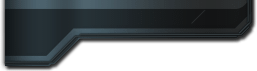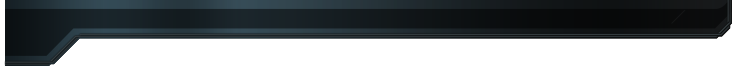In the "Initial D Factory", you can transfer and tuning your car, Setting of the configuration and viewing of play data.
There is 2 ways to enter the "Initial D Factory" as following.
No charge for enter the "Initial D Factory" any time.
(* To enter the "Initial D Factory", you must have "Initial D Driver license".)
• Select the "Factory Menu" by pressing the "View change button" in the demo screen then insert your "Initial D Driver license".

• Insert the "Initial D Driver license" when game start then select "Factory Menu" in the Start menu.

• Garage
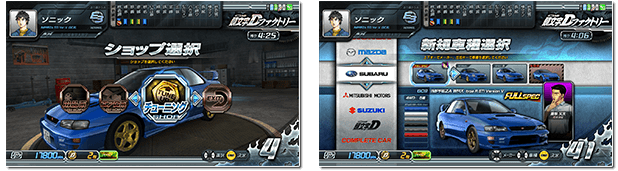
You can transfer and tuning of car, and the purchase of a new car model.
Now you can update Function system tuning which was not available in "Initial D7".
In addition, your can Free (re-purchase with no charge) to get some model of car which you purchased once before!
In addition, Complete situation of Tuning SPEC are stored that is also possible to enjoy variety of car models.
• My Slot

Spin Slot for "My Character Parts", "My Frame" and "Title".
Many Items that are only available here!
Get many items and show your My Character and Title to rival!
• D Coin Charge

You can purchase "D coin".
• Play Data

You can check fastest time of the "Time Attack", progress of the "Legend of Street" and any result of "Online Battle" and "In-Store Battle".
• Config

I can change various settings.
Set various settings for your favorite and easy play!
- Type of Config
-
- Forced Termination
- Set to "ON", you can press the "Start button" and "view change button" during the race of some modes and forced termination of race.
Set "OFF" and can not forced termination - Steering
- Change to larger number to heavier of steering force.
Change to smaller number to lighter of steering force. - Race Volume
- You can adjust 3 levels of Race volume.
- Paper Cup
- Set to "ON" then you can display "Paper cup" during the race which can be won in the "Legend of the Street".
Set to "OFF" then Paper Cup does not be displayed.
* Set to "OFF" then "Paper Cup" does not appear during the race even you have it.
If you want to view, please switch to "ON" in the configuration. - Corner Guide
- Set to "ON" then display "Cornering guide" which indicating the degree of the direction each corner during the race.
Set to "OFF" then Cornering guide does not be displayed. - Line Guide
- Set to "ON" then display "Line guide" during the race of the "Time Attack" which is index in order to race faster.
Set to "OFF" then Line guide does not displayed. - Barricade
- Set to "ON" then you can set up a "Barricade" to the course in the "Online Battle".
Set to "OFF" then Barricade will not be set up. - Ghost
- Set to "ON" then "Ghost" will appear on screen as last race movement when you retry the "Time Attack".
Set to "OFF" then you will not be able to appear "Ghost".
• Purchase usage rights of Initial D.NET

Now you can join the "Initial D.NET" also from the cabinet!
In addition, I can also extend the period.